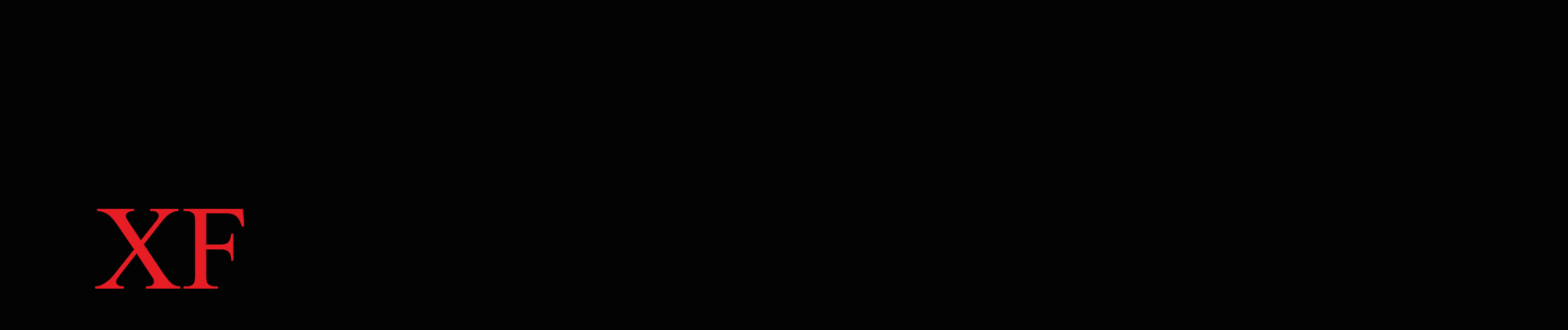Instructions for Registering and Bidding
- Go to crossfire2021.ggo.bid. Don’t forget to save this link as a favorite in your browser.
- Click the white “Start Bidding” button on the top right. This will allow you to create an account.
- Click the Green “Create Account” button.
- After entering your email you will have to confirm your email address, so make sure that you have access to your email.
- When you confirm, you will be able to enter all the information for bidding including your name, mobile, address and credit card information. *Providing your cell will allow the system to notify you via text if you have been outbid on an item so you can get all the items you want without having to hover.*
- Click create account on the bottom. Bidders name will not be available for public view when bidding on items.
Now you are all complete and ready to support Crossfire. Click the green gavel button and you can start bidding!
A few bidding tips to help you win:
- You a place a maximum bid and the system will automatically bid for you until that limit is reached. To do this go to the item you want. Click on the bid more button. You can then select the amount you want to make as your maximum, click the “Set Max Bid” button.
- Create a list of your favorites by clicking the star on the bottom right of each item.
- Click the 3 bar logo on the top left to view items by category.